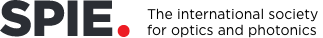Digital situation table with portable display assists teamwork
Many fields require teams of experts to analyze a situation in some defined region and decide on further action. Military-operations planning and natural-disaster relief management are two examples in which scenes of interest are presented as maps or as images downloaded from air or space. To solve tasks effectively and efficiently, experts working as a team benefit from a general overview, detailed scene views, and additional information.
Today, this kind of work is mostly done in front of a projected computer-generated map. While this offers the advantage of a shared view, interaction with the geospatial information is restricted. Detail work is conducted at ordinary desktop work spaces by individual specialists who must either regularly adjust the zoom factor or toggle between overview and detail. Alternatively, loading the overview onto a separate screen affects the coherence of the object and mentally coupling the two views requires additional cognitive labor.
We have developed a digital situation table1 (Figure 1) that enables cooperative analysis of a situation while resolving the issues around overview versus detail. A horizontal work table, onto which maps or images are back projected, provides a general overview. Tablet PCs are precisely referenced to the scene deployed horizontally (Figure 1) and provide a see-through effect. Additional information appears on a vertical board display.

The tablet PC, which can control all output devices, is known as the Fovea-Tablett¯ (FT). At 22 pixels per inch for an XGA image, detail resolution on the work table, which is approximately 118×88.5cm, is poor. We developed FT to enable team members to view scenes in greater detail.
A small, portable, display unit like a tablet PC, the FT has high pixel density (110 pixels per inch). It is simply placed on top of the work table, and a measuring device determines its position and orientation with regard to the scene displayed. Measurement accuracy of the FT position is better than 0.1 pixel (<3mm) and orientation accuracy is less than than 2°. Figure 2 shows an FT precisely referenced to the overview image.
To facilitate cooperative work around the situation table, an interaction paradigm has been developed that enables team members to use the FT, the work table server, and any associated database to search for additional information about reference objects. Pen control and toolbars are used as shown in Figure 2. Using the FT, functionality includes zooming in/out, annotation, and database queries. Furthermore, views on the work table can be changed and objects with additional information are symbolically indicated. After selecting a symbol on the FT display, the referenced information is presented on the vertical display, a 45in LCD monitor. This information may be from a database or online data from an arbitrary sensor (e.g., images from a webcam).
The digital situation table with FT, by combining a large but low resolution display with small, mobile, high-resolution displays, represents a promising step towards ergonomic optimized workplaces to contend with extensive objects such as maps, technical drawings, or other large views of geospatial information.
Elisabeth Peinsipp-Byma has worked in the field of automatic image analysis, and more recently has studied man-machine systems.